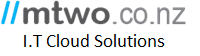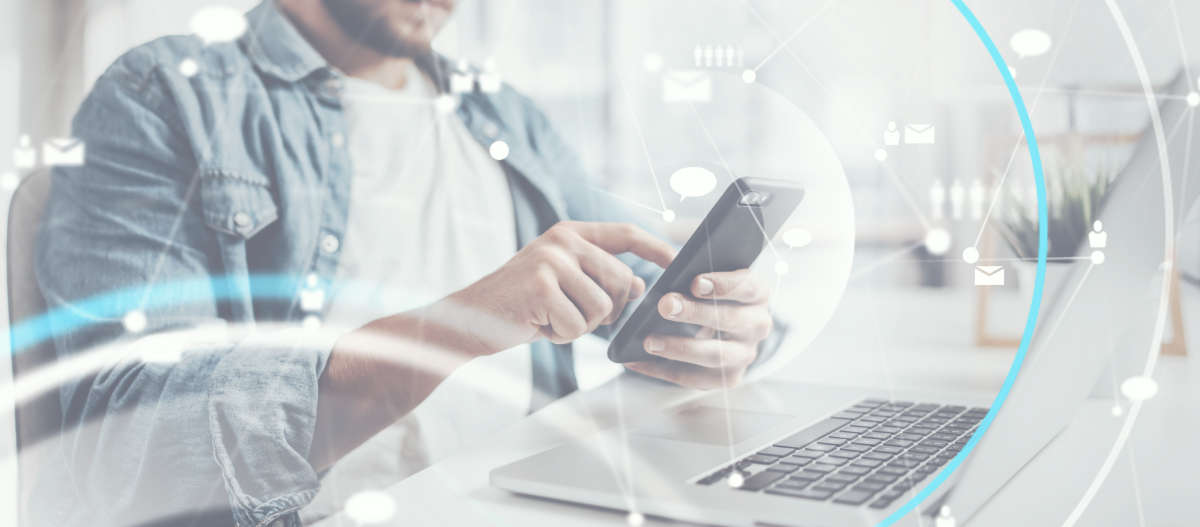MTwo Setup, Installation and Configuration
- Plan and document the IT setup, installation, and configuration requirements to ensure a smooth implementation process.
- Acquire and deploy appropriate hardware components, such as servers, workstations, and networking devices, considering factors like performance and scalability.
- Select and install compatible software applications and operating systems, considering SEO-related requirements and integration capabilities.
- Configure the network infrastructure, including routers, switches, firewalls, and Wi-Fi access points, ensuring optimized performance and security.
- Set up servers for specific purposes like file storage, email services, or web hosting, implementing security measures and user access controls.
$120.00
Pricing includes GST
Charging will start on the connection date
Terms and Conditions
24 Month contract
MTwo Setup, Installation and Configuration
Category MTwo Configuration Solutions
Description
MTwo setup, install, and configure IT systems and infrastructure involving several necessary steps and considerations. Here are some key points we keep in mind:
- Planning: Determine the specific requirements and goals of the IT setup, including hardware, software, network infrastructure, and security measures. Create a detailed plan that outlines the necessary components and tasks.
- Hardware Procurement: Identify and acquire the required hardware components, such as servers, workstations, networking devices, and peripherals. Consider factors like performance, scalability, and compatibility with existing systems.
- Software Selection: Choose the appropriate software applications and operating systems based on the organization’s needs. Ensure compatibility with hardware, licensing requirements, and integration capabilities with other systems.
- Network Configuration: Set up the network infrastructure, including routers, switches, firewalls, and Wi-Fi access points. Configure network settings, IP addressing, subnetting, and security protocols to establish a secure and efficient network environment.
- Server Setup: Install and configure servers based on the intended purpose, whether it’s file storage, email services, web hosting, or database management. Implement appropriate security measures, such as user access controls and data backups.
- Workstation Deployment: Deploy and configure workstations for end-users, ensuring that they have the necessary software applications, access rights, and connectivity to the network and servers. Consider standardized configurations and automated deployment tools for efficiency.
- Data Backup and Recovery: Establish a reliable backup strategy to protect critical data. Set up automated backup schedules, choose appropriate backup media, and consider offsite storage or cloud-based backup solutions. Test the restore process to ensure data recoverability.
- Security Measures: Implement security measures to protect IT infrastructure and sensitive data. This includes setting up firewalls, antivirus software, intrusion detection/prevention systems, and regular security updates. Apply best practices for user authentication, access controls, and encryption.
- Documentation: Maintain comprehensive documentation of the IT setup, including network diagrams, hardware and software inventories, configuration settings, and support procedures. This documentation will be valuable for troubleshooting, upgrades, and future expansion.
- Testing and Training: Perform thorough testing of the IT setup to ensure functionality, performance, and compatibility. Provide training and support to end-users on how to effectively use the systems and follow security protocols.
- Ongoing Maintenance and Monitoring: Regularly maintain and update hardware, software, and security systems to address vulnerabilities and improve performance. Implement proactive monitoring tools to detect and resolve issues promptly.
Remember that IT setup, installation, and configuration can be complex and require expertise in different areas. In some cases, it’s advisable to consult with IT professionals or seek assistance from specialized service providers to ensure a smooth and successful implementation.
Additional Information
| / Hours | 1, 2, 3, 4, 5, 6 |
|---|