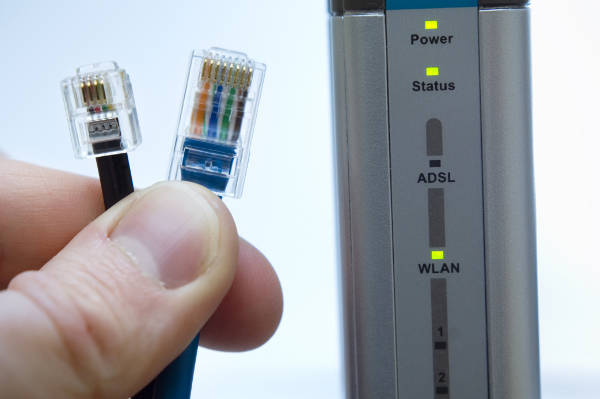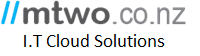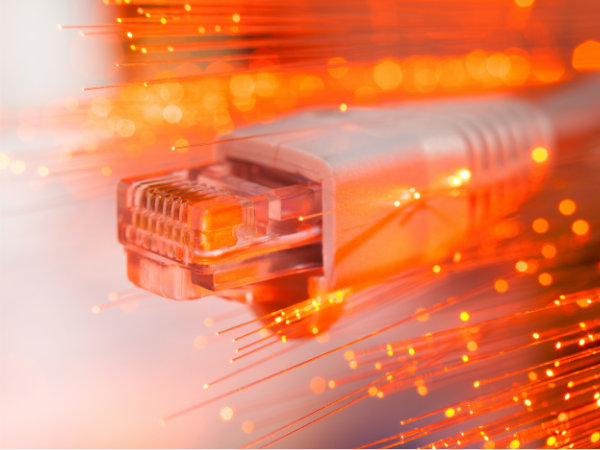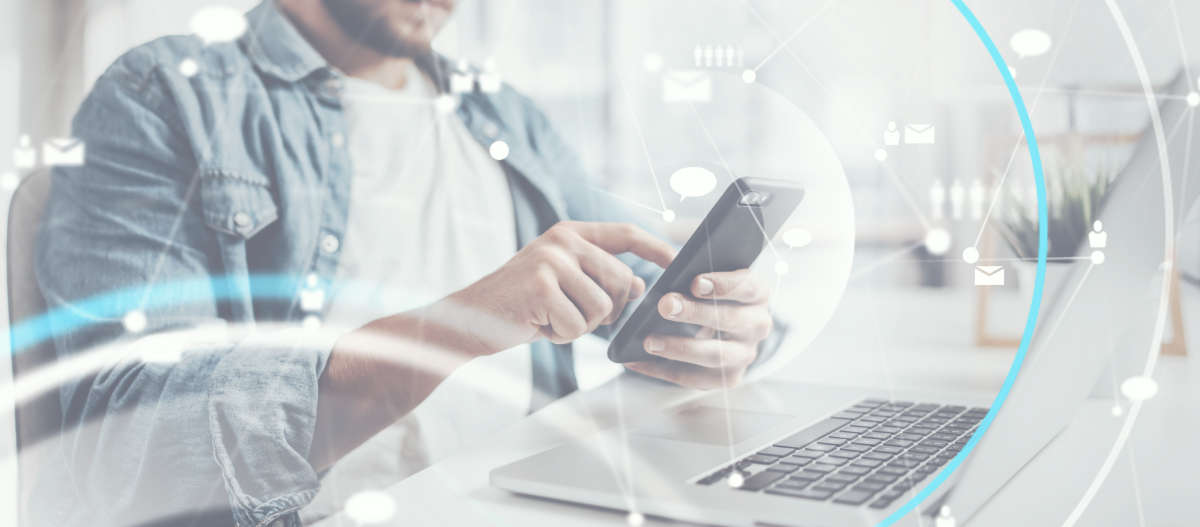Let's get connected
Internet Connections -your business is fully relient on good fast clean internet
Not all internet connections are made equal. MTwo internet is fast and reliable for all business types. Your business will be connected to the Enable fibre network. If a problem should occur our team will be able to help.
a fast internet connection is crucial for smooth Business operation.
Do you need good internet?
A reliable and fast internet connection is crucial for the smooth operation of any modern business. We understand the importance of having a clean and robust internet connection to support your organization’s day-to-day activities. Here are some key points about our approach to internet connections:
- Reliability: We prioritize partnering with trusted and reputable internet service providers to ensure a reliable and stable connection for your business. We understand that downtime can be costly and disruptive, so we strive to minimize interruptions and provide a consistent internet experience.
- Speed: We recognize the need for fast internet speeds to facilitate efficient communication, seamless access to cloud-based applications, and smooth data transfer. Our solutions are tailored to deliver high-speed connections to handle your organization’s bandwidth requirements.
- Scalability: As your business grows, so will your internet needs. We offer scalable internet solutions that can adapt to your evolving requirements. Whether you need to increase bandwidth, accommodate remote workforces, or support data-intensive operations, we can provide flexible solutions that scale your business.
- Security: A clean internet connection also entails robust security measures. We prioritize the implementation of comprehensive security protocols to protect your network from cyber threats and ensure the integrity and confidentiality of your data.
- Support: In case of any issues or concerns with your internet connection, our dedicated support team is available to assist you promptly. We prioritize providing efficient and responsive customer support to address connectivity issues and minimize downtime.
By partnering with us, you can rely on our commitment to delivering a good, fast, and clean internet connection that meets the demands of your business. We understand that your organization’s productivity and success depend on a solid internet infrastructure, and we are dedicated to providing the connectivity solutions you need.
Internet connections Pricing
Fibre 300/100
If you have a home or business internet connection with a download speed of 300 Mbps and an upload speed of 100 Mbps, it is well-suited for various general activities such as streaming, email, and web searching. Here’s how you can make the most of your connection for these purposes:
Streaming: With a 300 Mbps download speed, you can easily stream high-definition content on platforms like Netflix, YouTube, or Hulu without buffering or interruptions. You can enjoy smooth playback of movies, TV shows, and videos without experiencing lag or delays.
Email: Sending and receiving emails typically requires minimal bandwidth, so your 100 Mbps upload speed is more than sufficient. You can quickly send and receive emails, attachments, and access your email inbox without any noticeable delays.
Web searching: When it comes to web searching, your 300 Mbps download speed ensures that web pages load swiftly. You can browse the internet, perform online research, access information, and visit websites without experiencing significant delays.
In summary, your internet connection’s download and upload speeds of 300 Mbps and 100 Mbps are well-suited for general use, including streaming high-definition content, sending/receiving emails, and performing web searches. Enjoy your fast and reliable internet connection!
Fibre 1GB/500
A 1GB fiber connection, also known as a gigabit fiber connection, offers several benefits compared to lower-speed internet connections:
Lightning-fast download and upload speeds: With a 1GB fiber connection, you can enjoy incredibly fast internet speeds. Downloading large files, streaming 4K or even 8K video content, and uploading files to the cloud or video platforms become nearly instantaneous. It significantly reduces the time spent waiting for data to transfer.
Seamless streaming and gaming: A 1GB fiber connection provides a buffer-free and uninterrupted streaming experience. You can watch high-quality, high-definition content on multiple devices simultaneously without experiencing any lag or buffering issues. Gamers will also benefit from low latency, resulting in smoother online gameplay.
Improved video conferencing and remote work: With the rise of remote work and virtual meetings, a 1GB fiber connection ensures crystal-clear video and audio quality during video conferencing sessions. You can participate in online meetings, collaborate with colleagues, and share screens seamlessly without disruptions.
Enhanced productivity: Faster internet speeds translate into improved productivity. Large file uploads or downloads, data backups, and cloud-based applications all become faster and more efficient, allowing you to complete tasks more quickly and efficiently.
Support for multiple devices: A 1GB fiber connection can handle multiple devices connected to the network simultaneously without significant degradation in performance. You can connect smartphones, tablets, computers, smart TVs, gaming consoles, and other devices without worrying about bandwidth constraints.
Future-proofing: As technology continues to advance, internet speeds requirements will likely increase. By having a 1GB fiber connection, you are future-proofing your internet access, ensuring that you have the necessary bandwidth to support emerging technologies, such as virtual reality, augmented reality, and the Internet of Things (IoT).
Overall, a 1GB fiber connection provides incredibly fast and reliable internet speeds, allowing for seamless streaming, gaming, remote work, and improved productivity. It offers a significant upgrade from lower-speed connections and ensures you are ready to take advantage of future technological advancements.
Fiber Business Max
Fiber Business Max, a high-speed fiber optic internet service tailored for businesses, offers numerous advantages:
Lightning-fast speeds: Fiber Business Max provides incredibly high-speed internet, typically ranging from hundreds of Mbps to gigabit speeds (1 Gbps or higher). This allows businesses to transfer large files, upload and download data quickly, and access bandwidth-intensive applications without delays.
Symmetrical upload and download speeds: Fiber Business Max plans often offer symmetrical speeds, meaning the upload speed is as fast as the download speed. This is crucial for businesses that rely on activities like video conferencing, cloud backups, and data sharing, as it ensures efficient collaboration and smooth communication.
Increased productivity and efficiency: With ultra-fast speeds, employees can complete online tasks more quickly, boosting overall productivity. Businesses can seamlessly access cloud-based services, run real-time applications, and perform data-intensive activities, leading to improved efficiency and streamlined workflows.
Reliable and consistent performance: Fiber optic connections are known for their reliability. They are less prone to interference from electrical or radio signals, providing a stable and consistent internet connection. Businesses can rely on uninterrupted access to critical applications and services, minimizing downtime and maximizing productivity.
Scalability and future-proofing: Fiber Business Max offers scalability to accommodate business growth and evolving internet demands. As your business expands, you can easily upgrade your bandwidth without changing the underlying infrastructure, ensuring your internet connection can keep up with your needs.
Support for multiple users and devices: Fiber Business Max is designed to handle the demands of a business environment, supporting multiple users and a multitude of connected devices simultaneously. Whether it’s a large office or a small business with numerous IoT devices, fiber optic connectivity ensures smooth and uninterrupted operations.
Enhanced cloud computing and data backup: Fiber Business Max enables fast and reliable access to cloud-based services and facilitates efficient data backup and recovery processes. Businesses can securely store and retrieve data in the cloud, ensuring business continuity and data integrity.
Improved customer experience: A fast and reliable internet connection is essential for businesses that interact with customers online. With Fiber Business Max, websites load quickly, online transactions are smooth, and customer support interactions are efficient. This enhances the overall customer experience and helps maintain customer satisfaction.
Higher security standards: Fiber optic connections offer enhanced security compared to other types of connections. The data transmitted over fiber is more difficult to intercept, providing an additional layer of protection for sensitive business information.
In summary, Fiber Business Max delivers lightning-fast speeds, symmetrical upload and download capabilities, reliability, scalability, and robust support for multiple users and devices. It empowers businesses with increased productivity, efficiency, and security, enabling them to stay ahead in the digital age.
Internet connections
OverView:
Internet connections require specific hardware components to establish and maintain a connection. Here are some essential hardware components involved in setting up an internet connection:
Modem: A modem is a device that connects your computer or local network to the internet service provider (ISP) network. It converts the digital signals from your computer into analog signals that can be transmitted over telephone lines, cable lines, fibre-optic lines, or wireless connections. Modems can be in the form of a standalone device or integrated into a router.
Router: A router is a networking device that connects multiple devices within a local network and enables communication between them. It acts as a central hub directing internet traffic between your local and ISP networks. Routers can be wired or wireless, and they often include built-in modem functionality.
Network Interface Card (NIC): A Network Interface Card, also known as a network adapter, is a hardware component that allows your computer to connect to a network. It can be integrated into the motherboard or added as an expansion card. NICs come in various forms, including Ethernet cards for wired or wireless cards for wireless connections.
Ethernet Cable: Ethernet cables establish wired connections between devices and the router or modem. These cables use twisted pair wires to transmit data signals and are commonly used for high-speed internet connections.
Wireless Network Card or USB Adapter: To connect to a wireless network, your computer needs a wireless network card or USB adapter. These devices enable wireless communication between your computer and a wireless router or access point. Many modern laptops and mobile devices come with built-in wireless capabilities.
Fiber Optic Transceivers: In fibre-optic internet connections, fibre optic transceivers convert electrical signals into optical signals for transmission over fibre-optic cables. These transceivers are typically used in devices like switches, routers, and network interface cards.
Coaxial Cable: Coaxial cables are used for cable internet connections. They consist of a central conductor surrounded by insulation, a conductive shield, and an outer cover. Coaxial cables are designed to transmit high-frequency signals efficiently.
These are some of the essential hardware components involved in establishing an internet connection. The specific hardware required can vary depending on the type of internet connection (e.g., DSL, cable, fibre, wireless) and the devices being used.
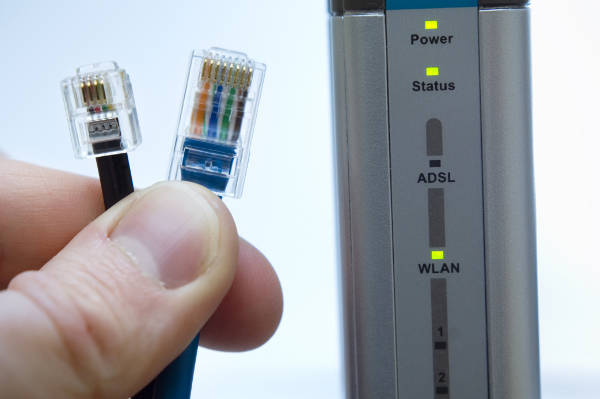


Internet connections - Hardware
Recommended Router for business connections
- Dual-Band Wi-Fi 6: Equipped with the latest wireless technology, Wi-Fi 6, for faster speeds, greater capacity, and reduced network congestion.
- Next-Gen 1.8 Gbps Speeds: Enjoy smooth streaming, downloading, and gaming all without buffering with Wi-Fi speeds of 1.8 Gbps.
- Connect More Devices: Wi-Fi 6 technology communicates more data to more devices using revolutionary OFDMA and MU-MIMO technology while simultaneously reducing lag.
- Quad-Core Processing: The 1.5 GHz quad-core CPU ensures communications between your router and all connected devices are smooth.
- Extensive Coverage: Beamforming, independent FEM, and four antennas combine to deliver focused reception to devices far away.
- Increased Battery Life: Target Wake Time technology reduces your devices’ power consumption to extend their battery life.
- USB Easy Sharing: A USB 2.0 Port enables easy file sharing within your network or building private Cloud Storage.
- WPA3: The latest encryption technology eliminates brute-force attacks and provides better security.
- Easy Setup: Set up your router in minutes with the powerful TP-Link Tether App.
- Backward Compatible: Supports all previous 802.11 standards and all Wi-Fi devices.
Recommended Router for home connections
- Supports 802.11ac standard
- Simultaneous 2.4GHz 300 Mbps and 5GHz 867 Mbps connections for 1200 Mbps of total available bandwidth
- 4 external antennas and one internal antenna provide stable wireless connections and optimal coverage
- Easy network management at your fingertips with TP-Link Tether
- MU-MIMO achieves 2X efficiency by communicating with up to 2 devices at once
- Beamforming technology delivers wider wireless coverage
- Supports Access Point mode to create a new Wi-Fi access point
Recommended Router for Extended WiFi
- Faster Connections: Wi-Fi 6 speeds up to 1,800 Mbps—1,201 Mbps on 5 GHz and 574 Mbps on 2.4 GHz.
- Connect More Devices: OFDMA and MU-MIMO technology quadruple capacity to enable simultaneous transmission to more devices.
- Boosted Seamless Coverage: Achieve seamless whole-home coverage with a clearer and stronger whole-home Wi-Fi signal generated by Wi-Fi 6.
- Broad Coverage: Enjoy Wi-Fi coverage up to 370 m2 ( 2-pack) and expand it by just adding more Decos.
- Ultra-Low Latency: Greater reduction in latency enables more responsive gaming and video chatting.
- One Unified Network: Multiple units form a whole-home network that auto-selects the best connection as you move around your home.
- Total Security: WPA3 encryption and TP-Link HomeCareTM provide personalized features, including Parental Controls, Antivirus, and Quality of Service (QoS) to ensure a safer online experience.
- Setup Made Easier Than Ever: The Deco app walks you through the setup step-by-step.
Accessories
- You cannot add "UBIQUITI EDGEROUTER X 5 PORT GIGABIT + 1 SFP" to the cart because the product is out of stock.
FAQ
What Internet connection Do I need?
This is determined by the size of your business. To get it right contact us and we will advise on the best fit.
What are the ongoing costs?
Call costs are available online at this link
It is also available in your portal.
Maintenance
All internet connections need maintenance and will be carried out on a regular basis. You pay for what happens from the Dmark point into the building and the internet providers pays for what happens on the outside. MTwo can help with all of these issues.
What equipment do I need for my connection?
A fibre internet connection is best and full access to your router to configure your new phone system.
Can I supply my own router?
Yes, You can but not all routers will be compatible with the new connection.
Can I get mtwo to do it all?
Yes. We start with a free meeting to discuss your needs.
OverView:
Internet connections require specific hardware components to establish and maintain a connection. Here are some essential hardware components involved in setting up an internet connection:
Modem: A modem is a device that connects your computer or local network to the internet service provider (ISP) network. It converts the digital signals from your computer into analog signals that can be transmitted over telephone lines, cable lines, fibre-optic lines, or wireless connections. Modems can be in the form of a standalone device or integrated into a router.
Router: A router is a networking device that connects multiple devices within a local network and enables communication between them. It acts as a central hub directing internet traffic between your local and ISP networks. Routers can be wired or wireless, and they often include built-in modem functionality.
Network Interface Card (NIC): A Network Interface Card, also known as a network adapter, is a hardware component that allows your computer to connect to a network. It can be integrated into the motherboard or added as an expansion card. NICs come in various forms, including Ethernet cards for wired or wireless cards for wireless connections.
Ethernet Cable: Ethernet cables establish wired connections between devices and the router or modem. These cables use twisted pair wires to transmit data signals and are commonly used for high-speed internet connections.
Wireless Network Card or USB Adapter: To connect to a wireless network, your computer needs a wireless network card or USB adapter. These devices enable wireless communication between your computer and a wireless router or access point. Many modern laptops and mobile devices come with built-in wireless capabilities.
Fiber Optic Transceivers: In fibre-optic internet connections, fibre optic transceivers convert electrical signals into optical signals for transmission over fibre-optic cables. These transceivers are typically used in devices like switches, routers, and network interface cards.
Coaxial Cable: Coaxial cables are used for cable internet connections. They consist of a central conductor surrounded by insulation, a conductive shield, and an outer cover. Coaxial cables are designed to transmit high-frequency signals efficiently.
These are some of the essential hardware components involved in establishing an internet connection. The specific hardware required can vary depending on the type of internet connection (e.g., DSL, cable, fibre, wireless) and the devices being used.